Why Read Long Emails? Gmail's New AI Feature Provides Summaries
Gmail has introduced a special AI feature aimed at improving user productivity and efficiency when dealing with lengthy emails. This innovative feature is being rolled out for both Android and iOS users, including those on paid plans.

Gmail has introduced a special AI feature aimed at improving user productivity and efficiency when dealing with lengthy emails. This innovative feature is being rolled out for both Android and iOS users, including those on paid plans.
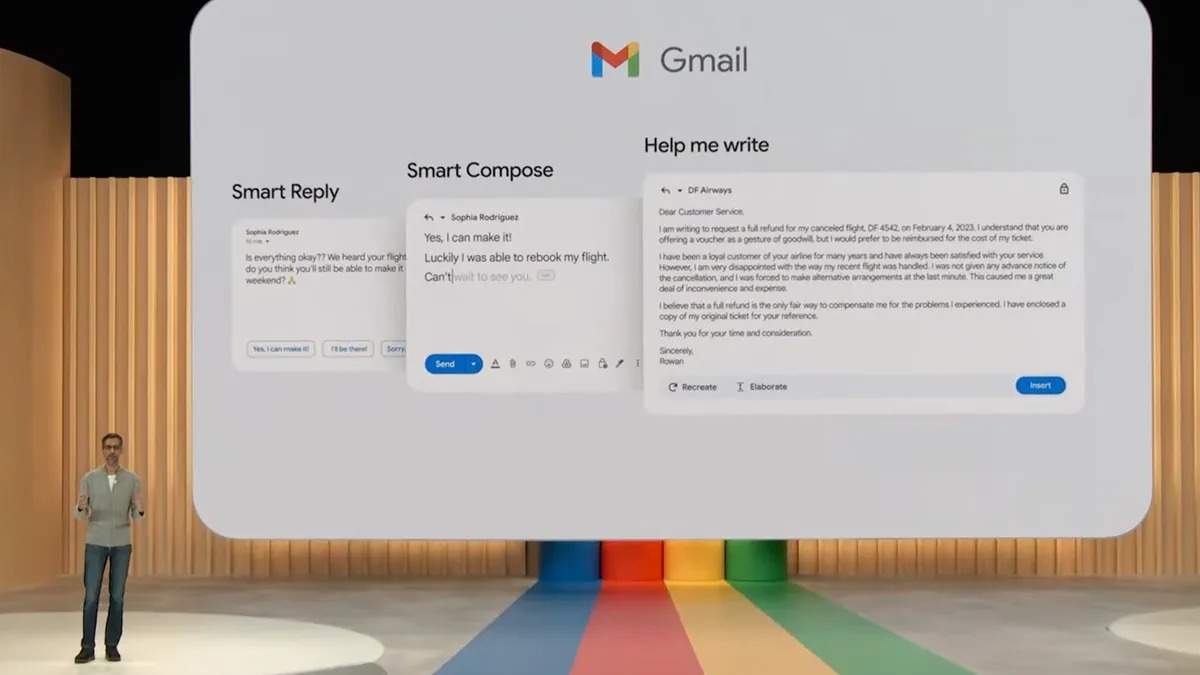
How the Gmail AI Feature Works
The new AI feature in Gmail has been designed to summarize long emails effectively. It provides users with the option to condense lengthy email threads into concise summaries, saving time and effort. To utilize this feature, users must have responded to the email at least twice, after which the AI button becomes visible.
During the summarization process, the AI ensures that all important points from your important emails are retained, ensuring that no crucial details are missed. With a single click on the "Summarize" button, it quickly prepares a summarized version in bullet points, making it easier for users to grasp essential information within seconds.
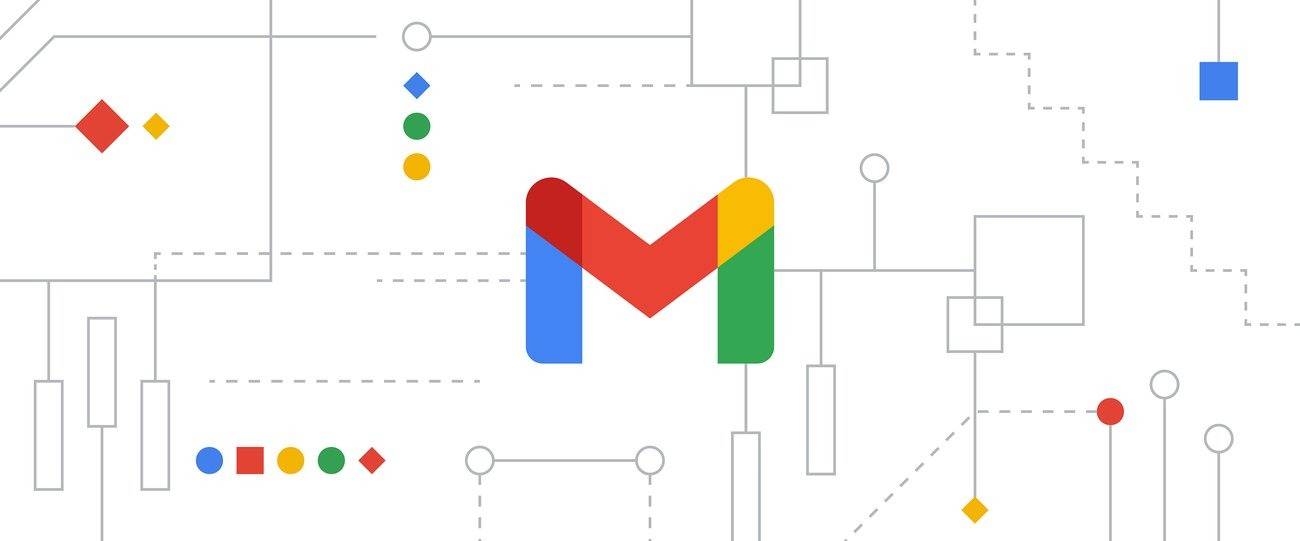
Rollout and Accessibility
Google has already begun rolling out this feature, with full availability expected across all devices in the near future. This enhancement aims to streamline email management and enhance user experience by offering efficient summarization capabilities directly within Gmail.
New Side Panel Feature for Enhanced Productivity
Alongside the AI summarization feature, Google has also introduced a new side panel feature that works seamlessly with Gmail. Integrated with Gmail 1.5 Pro, this AI-powered panel assists users not only in summarizing email threads but also in drafting responses and searching for information within their inbox or Google Drive files. Moreover, this feature can generate new slides, create custom images, and prepare data summaries, accessed conveniently through the Gemini Sparkle icon in the top-right corner of the Gmail interface.
