Google Photos Enhances Privacy with New Face Blocking Feature: Here's How
Google is preparing to enhance its Photos app with some exciting updates aimed at improving user control and convenience. According to a recent report by Android Authority, these updates will include a new feature allowing users to manage which faces appear in their Memories feed and an addition called ‘My Week.’ Here's a detailed look at what to expect.

Google is preparing to enhance its Photos app with some exciting updates aimed at improving user control and convenience. According to a recent report by Android Authority, these updates will include a new feature allowing users to manage which faces appear in their Memories feed and an addition called ‘My Week.’ Here's a detailed look at what to expect.
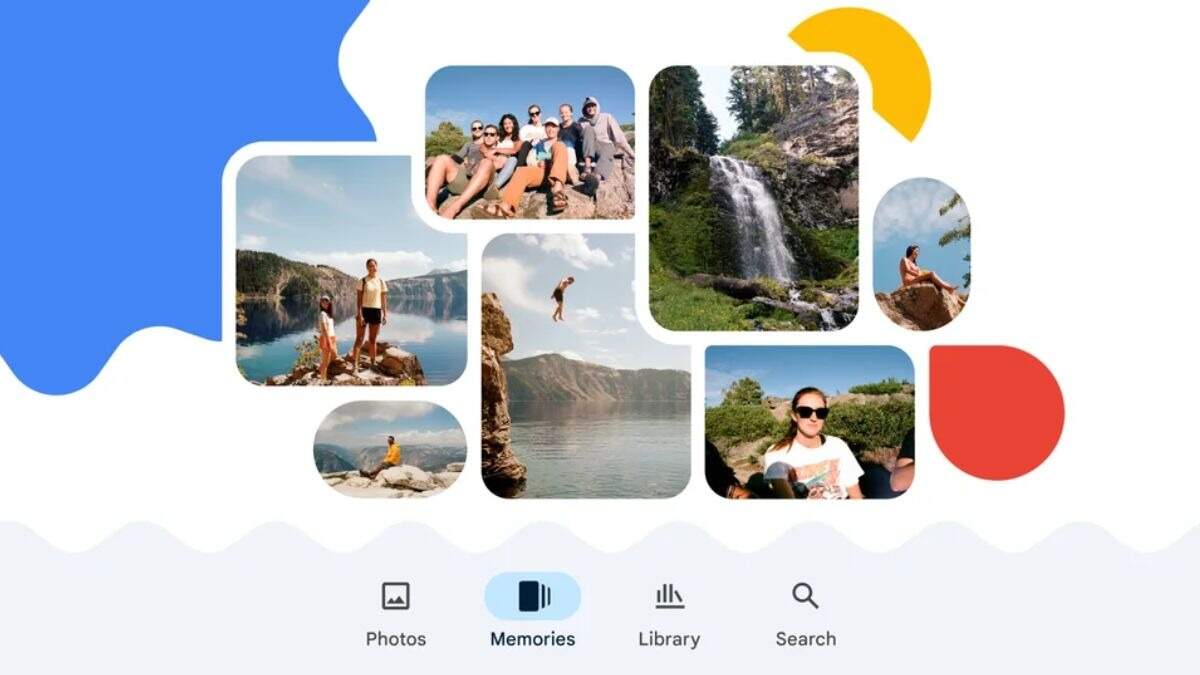
Streamlined Face-Hiding Feature
One of the most anticipated updates is the new feature that lets users easily hide specific faces from their Memories feed. Previously, blocking a face involved a multi-step process, but the upcoming update will simplify this significantly.
How to Block Faces in Google Photos
Here’s a quick guide on how to use the new face-hiding feature:
- Open the Photo: Start by selecting the picture where you want to manage face visibility.
- Swipe Up: This action reveals the photo's metadata.
- Tap the Three Dots: Located next to the face in the People section.
- Select ‘Hide Face From Memories’: Choose this option to proceed.
- Choose Your Preference: You can either reduce the frequency of the person's appearance or block them completely from the Memories feed.
This update will allow users to bulk-hide faces directly from a photo, making the process quicker and more user-friendly. While Google has not specified the exact release date, this feature is expected to be available in the coming months.

Introducing ‘My Week’ Feature
In addition to the face-hiding capability, Google Photos will soon introduce a new feature called ‘My Week.’ This addition allows users to share curated weekly memories with friends and family.
Key Features of ‘My Week’
- Weekly Sharing: Users can select and highlight their favorite photos from the week.
- Invitations: Share these weekly highlights with other Google Photos users, similar to Instagram Stories.
Enhanced Data Transfer Tool
In a move to improve user experience further, Google and Apple have collaborated to launch a new data transfer tool. This tool simplifies the process of sharing photos from Google Photos to Apple’s iCloud Photos, as part of the Data Transfer Initiative.
Benefits of the Data Transfer Tool
- Ease of Use: Facilitates smooth transfer of photos between Google Photos and iCloud.
- User Control: Provides better control over data by streamlining the transfer process between different services.
