Circle To Search Feature Now Available on Desktop: How to Use It
Google recently expanded its innovative "Circle To Search" feature, initially rolled out for premium devices, to desktop users. This update brings new functionality to both ChromeOS and Chrome browser users, enhancing how they interact with images online.

Google recently expanded its innovative "Circle To Search" feature, initially rolled out for premium devices, to desktop users. This update brings new functionality to both ChromeOS and Chrome browser users, enhancing how they interact with images online.
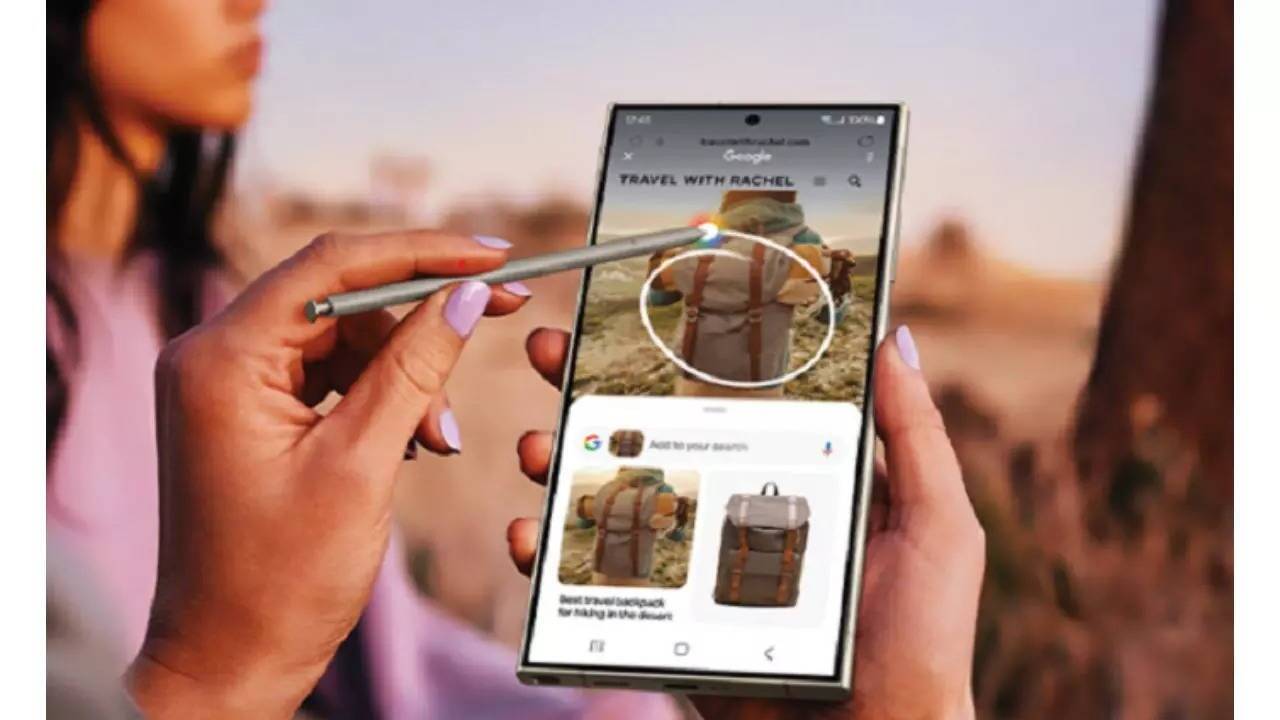
What is the "Circle To Search" Feature?
The "Circle To Search" feature allows users to draw a circle around any image to search for detailed information about it. Originally launched for select premium devices, it has now become accessible to desktop users, making it easier to find more information without leaving the current page.
Availability and Platforms
According to a report from GizmoChina, the "Circle To Search" feature is currently available on ChromeOS 127 Beta and Chrome 128 Beta. It is expected to roll out to regular versions soon. On Windows and MacOS, this feature is labeled as "Search With Google Lens," while on ChromeOS, it is known as "Drag to Search."

How to Use the Feature
For Chrome Browser Users:
-
Accessing the Feature:
- In the Chrome 128 Beta channel, users can access the feature through the overflow menu by selecting "Search With Google Lens."
- Additionally, this option can be pinned to the side panel for quicker access.
-
Searching Images:
- Users can search images by simply drawing a circle around them. Google Lens will then provide information related to the selected image within the same tab.
For ChromeOS Users:
-
Accessing the Feature:
- Navigate to the address bar and use the "Circle To Search" feature to search for images directly.
-
Searching Images:
- Users can interact with images while watching videos or browsing webpages. Google Lens will offer relevant answers and information directly on the same page.
Future Expectations
Google is anticipated to make this feature available on the stable Chrome channel for both MacOS and Windows users in the near future. Once this happens, the "Circle To Search" feature will be accessible to a broader audience, enhancing the browsing experience for all users.
